 |
 |
- OnlyOne=RS= aka Jim
- Silver Sniper aka Gary
- Ebola=RS= aka Sam
- John=RS=
- TNVOLS=RS=
|
 |
|
 |
Good morning
Anonymous
Most Ever Online Guest(s)981 Member(s)0 Total981 Forums Posts29,275 Topics3,824 Online Stats Member(s)0 Guest(s)4 Total4
Online Guest(s) 01. Guest
02. Guest
03. Guest
04. Guest
|
 |
|
 |
|
 Home Home |
|
|
|
 Discussions Discussions |
| |
|
 Files & Links Files & Links |
| |
|
 Members Members |
| |
|
 Infos Infos |
| | |
 |
|
|
 |
 | |  |  | |
| View previous topic :: View next topic |
| Author |
Message |
ZR1=RS=
BHD Squad Leader

squad member


Gender
Aug 29, 2007
592
Reputation: -40.3  
votes: 3
|
 Posted: Sat Oct 11, 2008 3:59 pm Post subject: Posted: Sat Oct 11, 2008 3:59 pm Post subject:  Dual Boot Dual Boot |
  |
|
Hi I need a little advice, At present I am using XP32 on a single drive but In my PC are 2 other drives in raid which have XP64 (these are not connected at present)
So the question is how do I set up my PC to use both XP 64 and XP32
Dave |
|
|
| Back to top |
|
 |
WaRdOg
Regular user


Gender
Aug 26, 2008
156
Location: England
Reputation: 26.5  
|
 Posted: Sat Oct 11, 2008 9:58 pm Post subject: Posted: Sat Oct 11, 2008 9:58 pm Post subject:  Re: Dual Boot Re: Dual Boot |
  |
|
Cant help you mate sorry 
~Ash |
|
|
| Back to top |
|
 |
Punisher=RS=
squad member


Gender Male
Jan 04, 2007
Age: 35
171
Location: Liverpool
Reputation: 156.5  
|
 Posted: Sat Oct 11, 2008 10:45 pm Post subject: Posted: Sat Oct 11, 2008 10:45 pm Post subject:  Re: Dual Boot Re: Dual Boot |
  |
|
| .. |
Last edited by Punisher=RS= on Sun Oct 12, 2008 8:20 am; edited 1 time in total |
|
| Back to top |
|
 |
PoeserPube
Hardly here


Gender
Feb 01, 2008
58
Reputation: 121.8  
|
 Posted: Sun Oct 12, 2008 7:24 am Post subject: Posted: Sun Oct 12, 2008 7:24 am Post subject:  Re: Dual Boot Re: Dual Boot |
  |
|
hmmm,
i never tried xp64 bit
but it should be easy if u use "grub" as bootmanager, he is quite smart and normally will automatically see, which OS u use and gets the settings easily.
If xp 64 uses the same kind of bootmanager like xp32 than it should be really easy, its only 1 line in the bootmanager u have to copy to the mainbooting harddrive |
|
|
| Back to top |
|
 |
sharp
Regular user


Gender
Jan 27, 2007
105
Location: Scousepool
Reputation: -0.1  
|
 Posted: Sun Oct 12, 2008 8:44 am Post subject: Posted: Sun Oct 12, 2008 8:44 am Post subject:  Re: Dual Boot Re: Dual Boot |
  |
|
i thought i knew how to do this but XPs boot manager isnt as easy as Vistas.
Will try and help tomorrow but will involve editing the boot manager manually which is a pain.
As thorsten said, Grub can be used, but Grub is overly complicating and is mainly used for dual booting osx and linux etc.
What im sure alls you need to do is pull up the boot.ini from your C: drive.
Considering xp32 is on your C: drive you will see something like:
| Code: |
[boot loader]
timeout=30
default=multi(0)disk(0)rdisk(0)partition(1)WINDOWS
[operating systems]
multi(0)disk(0)rdisk(0)partition(1)WINDOWS="Microsoft Windows XP Home Edition" /fastdetect
|
Where timeout = the time the boot selection screen shows
Default= Default partition and disk. rdisk(0) is your first drive, with partition(1) the only partition with the windows directory WINDOWS
Operating systems is where your multiple operating systems can be set up.
I have 2 xp 32 bits installed atm, so my boot.ini file in my C: drive looks like:
| Code: |
[boot loader]
timeout=5
default=multi(0)disk(0)rdisk(1)partition(1)WINDOWS
[operating systems]
multi(0)disk(0)rdisk(1)partition(1)WINDOWS="Microsoft Windows XP Home Edition" /fastdetect
multi(0)disk(0)rdisk(2)partition(1)WINDOWS="Microsoft Windows XP Home Edition" /fastdetect
|
So in theory, if you have all 3 drives connected, XP32bit on your first (C drive, and xp64 on your (D and (E drives considering they are in raid, which you have set up to be mirrored?
You will then open boot.ini on your first drive, and will see the entry for xp32
You want to leave everything intact, but add the following line:
| Code: |
multi(0)disk(0)rdisk(2)partition(1)WINDOWS="Microsoft Windows XP 64bit" /fastdetect
|
So now your boot.ini should look something like:
| Code: |
[boot loader]
timeout=30
default=multi(0)disk(0)rdisk(0)partition(1)WINDOWS
[operating systems]
multi(0)disk(0)rdisk(0)partition(1)WINDOWS="Microsoft Windows XP Home Edition" /fastdetect
multi(0)disk(0)rdisk(1)partition(1)WINDOWS="Microsoft Windows XP 64bit" /fastdetect
|
Now you have only changed what number the disk is with 64bit on, and the description.
In theory this will work but not everything is as simple.
You may have to set up in bios that your (C xp 32bit drive has priority to boot first
Then once rebooted you should get a black screen pop up asking you to select which operating system and each selection should work.
good luck. |
|
|
| Back to top |
|
 |
Sponsor
|
|
 |
ZR1=RS=
BHD Squad Leader

squad member


Gender
Aug 29, 2007
592
Reputation: -40.3  
votes: 3
|
 Posted: Sun Oct 12, 2008 11:45 am Post subject: Posted: Sun Oct 12, 2008 11:45 am Post subject:  Re: Dual Boot Re: Dual Boot |
  |
|
Wow ty Tom i will print this lot out and have a good look.
ill try this and let you know how i get on.
Dave |
|
|
| Back to top |
|
 |
DareDevil
Hardly here


Gender
Aug 29, 2008
Age: 42
35
Location: Dronten
Reputation: 107.7  
|
 Posted: Sun Oct 12, 2008 12:24 pm Post subject: Posted: Sun Oct 12, 2008 12:24 pm Post subject:  Re: Dual Boot Re: Dual Boot |
  |
|
Hiya Dave,
im not sure if this option will work (changing the boot ini from XP) because vista uses a very different boot loader in combination with a very different file system.
If it doesnt work, you have to clean the vista drives, connect them with the xp drives present (xp as primary boot) and reinstall vista, this way the vista boot loader will include xp as a bootable os. Keep in mind that vista will alter the boot loader on the primairy disk (xp) as well and if you decide to go back to xp only you will need to run fixboot from the admin console from the xp install cd to reload the whole boot loader from xp.
Greetz Jos |
|
|
| Back to top |
|
 |
sharp
Regular user


Gender
Jan 27, 2007
105
Location: Scousepool
Reputation: -0.1  
|
 Posted: Sun Oct 12, 2008 2:01 pm Post subject: Posted: Sun Oct 12, 2008 2:01 pm Post subject:  Re: Dual Boot Re: Dual Boot |
  |
|
[quote:557b951cf7= DareDevil-RS- ;p= 34145 ]Hiya Dave,
im not sure if this option will work (changing the boot ini from XP) because vista uses a very different boot loader in combination with a very different file system.
If it doesnt work, you have to clean the vista drives, connect them with the xp drives present (xp as primary boot) and reinstall vista, this way the vista boot loader will include xp as a bootable os. Keep in mind that vista will alter the boot loader on the primairy disk (xp) as well and if you decide to go back to xp only you will need to run fixboot from the admin console from the xp install cd to reload the whole boot loader from xp.
Greetz Jos |
he is setting up XP 32 bit and XP 64bit, not XP and Vista. |
|
|
| Back to top |
|
 |
DareDevil
Hardly here


Gender
Aug 29, 2008
Age: 42
35
Location: Dronten
Reputation: 107.7  
|
 Posted: Sun Oct 12, 2008 9:01 pm Post subject: Posted: Sun Oct 12, 2008 9:01 pm Post subject:  Re: Dual Boot Re: Dual Boot |
  |
|
My bad, misread  
Have said nothing, sorry for the misunderstanding. 
Greetz Jos |
|
|
| Back to top |
|
 |
PhilKill=RS=
Honorary Member

squad member


Gender
Dec 18, 2006
71
Location: England
Reputation: 183.6  
|
 Posted: Sun Oct 12, 2008 11:29 pm Post subject: Posted: Sun Oct 12, 2008 11:29 pm Post subject:  Re: Dual Boot Re: Dual Boot |
  |
|
I have 2 hard drives
one vista
one with xp
when i start pc push F8 and it asks me which hard drive i want to boot from whether you have xp and xp or vista/xp as long as they on different physical hard drives i dont see point of messing about with the boot files
that make sense or that completely wrong type of thing you after? |
|
|
| Back to top |
|
 |
Sponsor
|
|
 |
Joker=RS=
BHD Squad Leader

squad member


Gender
Dec 18, 2006
1961
Location: England
Reputation: 432.8  
votes: 3
|
 Posted: Mon Oct 13, 2008 7:19 am Post subject: Posted: Mon Oct 13, 2008 7:19 am Post subject:  Re: Dual Boot Re: Dual Boot |
  |
|
i have dual boots for work 
one left one
and
one right one
left one for ...hmmmm ....left 
and right one for xp ..no ..wait ...hmmmm ..i forgot 
 
Morc |
|
|
| Back to top |
|
 |
sharp
Regular user


Gender
Jan 27, 2007
105
Location: Scousepool
Reputation: -0.1  
|
 Posted: Mon Oct 13, 2008 3:07 pm Post subject: Posted: Mon Oct 13, 2008 3:07 pm Post subject:  Re: Dual Boot Re: Dual Boot |
  |
|
[quote:3bce9871f9= PhilKill=RS= ;p= 34194 ]I have 2 hard drives
one vista
one with xp
when i start pc push F8 and it asks me which hard drive i want to boot from whether you have xp and xp or vista/xp as long as they on different physical hard drives i dont see point of messing about with the boot files
that make sense or that completely wrong type of thing you after? |
All depends on what BIOS he has, not all have this feature.
All BIOSs have a boot priority order, which can be modified in the BIOS, but this takes around 3 mins plus a reboot, but the other way is the XP boot file way, where you are presented with available operating systems on boot then you select one and hit enter. |
|
|
| Back to top |
|
 |
oneTime
Forum junky

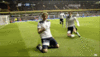
Gender
Oct 12, 2007
Age: 37
285
Location: = ?? =
Reputation: 232.1  
|
 Posted: Mon Oct 13, 2008 3:29 pm Post subject: Posted: Mon Oct 13, 2008 3:29 pm Post subject:  Re: Dual Boot Re: Dual Boot |
  |
|
yall need a life! its BHD :roll: what ya need all that for  |
|
|
| Back to top |
|
 |
ZR1=RS=
BHD Squad Leader

squad member


Gender
Aug 29, 2007
592
Reputation: -40.3  
votes: 3
|
 Posted: Mon Oct 13, 2008 3:48 pm Post subject: Posted: Mon Oct 13, 2008 3:48 pm Post subject:  Re: Dual Boot Re: Dual Boot |
  |
|
Yes I can F8 but have not tried this but the solution with a entry screen and choose which OS sounds better (idiot proof I hope) so I will test asap and let you know
Morc you fool 
Justin blame SIGURD I was happy with XP64 
Thx for all the help guys
Dave |
|
|
| Back to top |
|
 |
PoeserPube
Hardly here


Gender
Feb 01, 2008
58
Reputation: 121.8  
|
 Posted: Tue Oct 14, 2008 7:31 am Post subject: Posted: Tue Oct 14, 2008 7:31 am Post subject:  Re: Dual Boot Re: Dual Boot |
  |
|
[quote:7e054de6bc= sharp ;p= 34226 ]
All depends on what BIOS he has, not all have this feature.
All BIOSs have a boot priority order, which can be modified in the BIOS, but this takes around 3 mins plus a reboot, but the other way is the XP boot file way, where you are presented with available operating systems on boot then you select one and hit enter. |
first my dear, 3mins for changing bootpriority in bios?
Now i know why i can shoot u easily....if u take that time for only a few times pressing some keys -))))
back to topic -))
second... he is using a raidsystem on 1 of his bootpartition , that will be a little more difficult to change biossettings.
the bootmanager should be on the Raidpartition.
but lets wait a little (so i can shoot Sharp better) which kind of solution lovely Dave will choose -))) |
|
|













